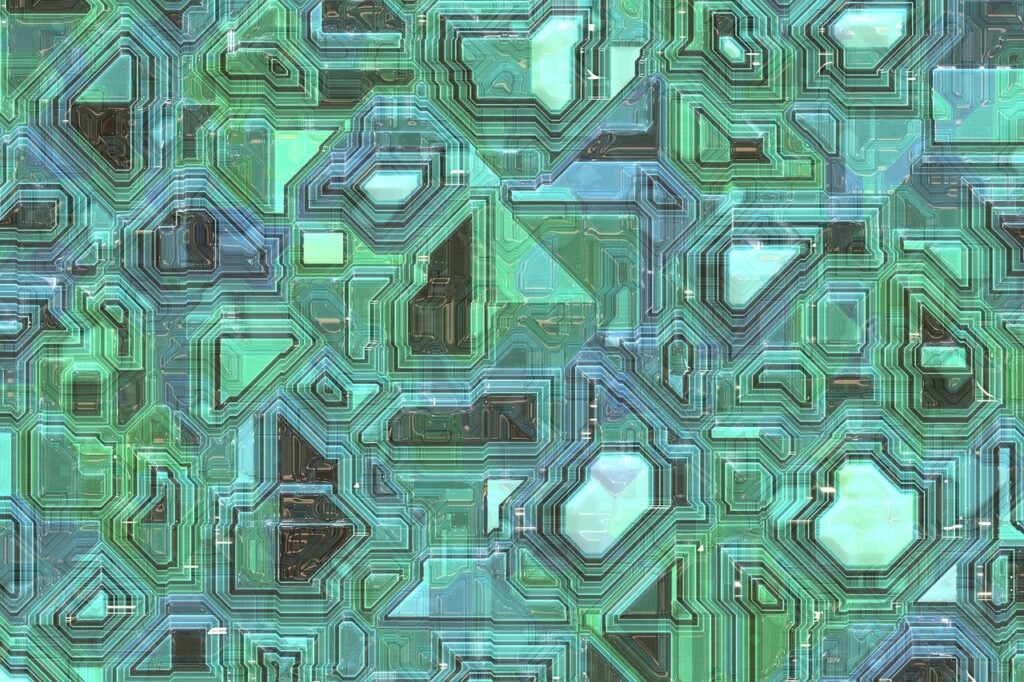
Learn how to create an Instagram post that engages your audience and boosts your brand by following these essential tips and tricks.
Introduction
Instagram is one of the most popular social media platforms globally, with over one billion active users. If you want to engage with your audience, grow your brand, and expand your social media presence, learning how to create an Instagram post effectively can be crucial for your success. In this comprehensive guide, we will cover everything you need to know to create an Instagram post that drives engagement, boosts your brand, and helps you achieve your social media marketing goals.
Step 1: Choose the Right Content for Your Instagram Post
The first step in creating an Instagram post is to decide what type of content you want to share. Instagram offers several formats for your posts, including:
1. Single image posts
2. Carousel posts (multiple images or videos in one post)
3. Video posts
4. Instagram Stories
Consider the message you want to convey and the goal you want to achieve with your Instagram post. For example, if you want to showcase a new product or service, you might want to create a carousel post with multiple images or videos highlighting its features. If you want to share a quick update or behind-the-scenes look at your business, an Instagram Story might be a better fit.
Step 2: Create High-Quality Visuals
Instagram is a highly visual platform, so the quality of your images and videos is crucial for success. Here are some tips for creating high-quality visuals for your Instagram posts:
1. Use high-resolution images: Ensure your images are at least 1080 x 1080 pixels for square posts and 1080 x 1920 pixels for vertical posts. Low-resolution images can appear pixelated or blurry, which can deter users from engaging with your content.
2. Edit your photos and videos: Use photo and video editing tools to enhance the contrast, brightness, and saturation of your visuals. This can help make them more eye-catching and appealing to your audience.
3. Use consistent branding: Incorporate your brand’s colors, fonts, and logos into your visuals. This can help create a cohesive look across your Instagram posts and reinforce your brand identity.
Step 3: Craft an Engaging Caption
While visuals are the main focus of Instagram posts, captions play a crucial role in engaging your audience and encouraging them to interact with your content. Here are some tips for writing captivating captions for your Instagram posts:
1. Keep it short and sweet: Aim for captions that are concise and easy to read, as users often scroll quickly through their feeds. Long captions can be overwhelming and may deter users from reading your content.
2. Include a call-to-action (CTA): Encourage your audience to take action by including a CTA in your caption. This could be asking them to like, comment, or share your post, visit your website, or check out a specific product or service.
3. Use emojis: Emojis can add a fun and engaging element to your captions, making them more visually appealing and relatable to your audience.
4. Incorporate hashtags: Hashtags can help your content get discovered by a wider audience, so include relevant and popular hashtags in your captions. However, don’t overdo it – aim for 5-10 hashtags per post to avoid appearing spammy.
Step 4: Schedule Your Instagram Post
To maximize engagement and reach, it’s essential to post your content at optimal times. According to various studies, the best times to post on Instagram are between 10 AM and 3 PM, with peak engagement occurring around lunchtime. However, this can vary depending on your audience and their habits.
Use Instagram Insights or other analytics tools to determine when your followers are most active and schedule your posts accordingly. By posting at the right time, you increase the chances of your content being seen and engaged with by your target audience.
Step 5: Engage with Your Audience
After posting your Instagram content, it’s crucial to engage with your audience to build a strong relationship and encourage further interaction. Respond to comments, direct messages, and tagged posts to show your appreciation for your followers’ engagement and foster a sense of community around your brand.
Conclusion
Creating an Instagram post that drives engagement and boosts your brand can seem daunting, but with the right approach and strategy, you can achieve success on this popular platform. By choosing the right content format, creating high-quality visuals, crafting engaging captions, scheduling your posts at optimal times, and engaging with your audience, you can significantly improve your Instagram presence and reach your social media marketing goals.
Remember to always keep your target audience in mind and create content that resonates with them. With consistency and dedication, you can build a strong and engaged Instagram community that supports your brand’s growth and success.
