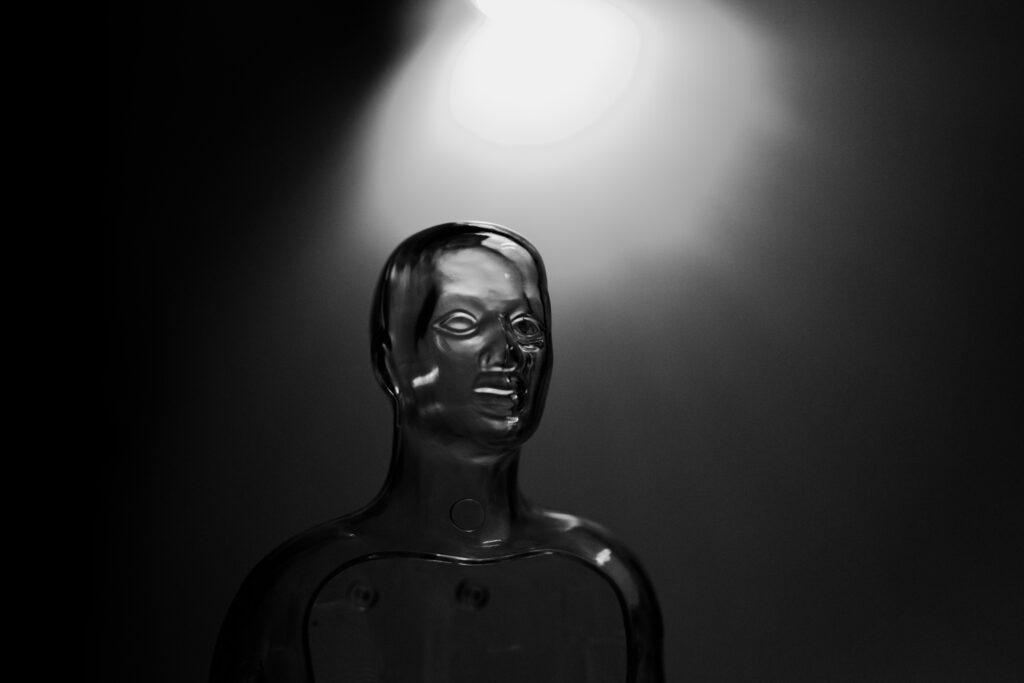
Boost Your Team’s Efficiency with These Essential Virtual Meeting Hacks
Introduction
In today’s fast-paced business world, virtual meetings have become a necessity for teams and organizations that operate remotely or have members spread across multiple locations. However, as convenient as virtual meetings may be, they can often lead to unproductive sessions and disengaged participants. This is where knowing how to make virtual meetings productive and engaging comes into play.
In this article, we will discuss 10 practical tips on how to make virtual meetings productive, ensuring that your team members stay engaged and focused throughout the session. By implementing these simple strategies, you can transform your virtual meetings from draining to dynamic, ultimately boosting your team’s efficiency and collaboration.
1. Set a Clear Agenda and Share it Beforehand
One of the most effective ways to make virtual meetings productive is to establish a clear agenda before the meeting takes place. This not only helps participants know what to expect but also allows them to prepare their thoughts and contributions in advance. Share the agenda with all attendees at least 24 hours before the meeting, and encourage them to add any additional topics they’d like to discuss.
2. Use the Right Technology and Tools
A seamless virtual meeting experience depends on the use of reliable technology and tools. Invest in a high-quality video conferencing platform that offers features like screen sharing, breakout rooms, and chat functions. Additionally, ensure that all participants have access to a stable internet connection and are familiar with the platform’s features. Test your audio and video settings before the meeting to avoid technical issues during the session.
3. Establish Ground Rules
At the beginning of the meeting, establish some ground rules to help maintain focus and minimize distractions. These can include muting microphones when not speaking, avoiding multitasking, and using the chat function for questions or comments. By setting these expectations upfront, you can create a more productive and respectful virtual meeting environment.
4. Encourage Active Participation
A key factor in making virtual meetings productive is to encourage active participation from all attendees. This can be achieved by asking open-ended questions, inviting input from specific team members, and using breakout rooms for smaller group discussions. Additionally, consider using polls or surveys to gather feedback and gauge the overall sentiment of the group.
5. Keep Meetings Short and Focused
Long, drawn-out meetings can often result in decreased attention spans and reduced productivity. To keep your virtual meetings engaging, aim to keep them short and focused. Set a time limit for the meeting and stick to it, allowing for brief breaks if necessary. Prioritize agenda items and allocate time for each topic accordingly.
6. Use Visuals and Interactive Elements
Visuals and interactive elements can greatly enhance the effectiveness of virtual meetings. Utilize screen sharing to display presentations, documents, or other relevant materials during the meeting. Incorporate videos, images, or animations to break up large blocks of text and maintain interest. Additionally, use interactive tools like whiteboards or annotation features to encourage collaboration and engagement.
7. Assign Roles and Responsibilities
Assigning roles and responsibilities can help ensure that virtual meetings run smoothly and efficiently. Before the meeting, designate a moderator to guide the discussion and keep the meeting on track. Assign a note-taker to document key points, decisions, and action items. You can also appoint a timekeeper to monitor the duration of the meeting and ensure that all agenda items are covered within the allotted time.
8. Foster a Collaborative Environment
Creating a sense of camaraderie and collaboration during virtual meetings can greatly improve productivity and engagement. Encourage open communication and the sharing of ideas by promoting a supportive and inclusive atmosphere. Acknowledge individual contributions and celebrate team successes to instill a sense of belonging and motivation among participants.
9. Follow Up After the Meeting
Make sure to follow up with meeting attendees after the session has concluded. Share a summary of the meeting’s key points, decisions, and action items, and ask for feedback on the overall effectiveness of the meeting. This will not only reinforce the importance of the meeting’s outcomes but also provide valuable insights on how to improve future virtual meetings.
10. Continuously Evaluate and Improve
Lastly, make it a point to continuously evaluate and improve your virtual meeting processes. Regularly solicit feedback from team members and implement changes and adjustments as needed. By staying committed to improvement, you can ensure that your virtual meetings remain productive and engaging over time.
Conclusion
With remote work and virtual collaboration becoming increasingly prevalent, knowing how to make virtual meetings productive is essential for maintaining team efficiency and morale. By implementing these 10 tips, you can create a virtual meeting environment that fosters engagement, collaboration, and productivity. Remember, the key to a successful virtual meeting lies in thorough preparation, effective communication, and a commitment to continuous improvement.
